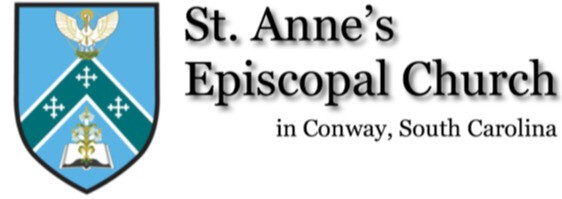At Saint Anne's, the safety and care of everyone in our community are paramount.
Safeguarding Online is online training provided through the Church Pension Group. Safeguarding Online provides training, in short, focused courses that can normally be completed in 30-45 minutes. These courses can be taken from any location where a high-speed Internet connection is available. The training is provided at no cost to participants.
All of our staff, Vestry leaders, and volunteers are required to have up-to-date training in the prevention of harassment and abuse. They are required to take the following courses:
- The Episcopal Church Model Policy for the Protection of Children and Youth
- Safe Church, Safe Communities: Healthy Boundaries
- Safe Church, Safe Communities: Abuse and Neglect
- Safe Church, Safe Communities: Organizational Rules and Policies
- Keeping Your Church Safe
- Safeguarding God's People: Preventing Sexual Exploitation in Communities of Faith
- Safeguarding God's People: Preventing Sexual Harassment in Communities of Faith
- Social Media Safety
- Preventing Sexual Activity Between Young Children
- Duty to Report: Mandated Reporter
- Meet Sam
- It Happened to Me
Once you have completed these courses, you will be able to view your certificates of completion. Please send a copy of these certificates to
as soon as you have completed courses. Also, print out the certificate of completion and keep a copy for your records. The church and the diocese will have an electronic record, but it never hurts to have a paper copy.
Our diocesan Prevention Policies are linked below.
Harassment Prevention Policy PDF Word document
Child Abuse Prevention Policy PDF Word document
To Enroll
- Go to https://www.praesidiumacademy.com/redeem
- Fill in your contact information including First Name, Last Name, Email Address, and desired Password.
- Enter the appropriate registration code for your organization. Our registration code is
reg-episdiosc-843-anneepiscopal
- Click Validate to confirm registration code.
- Click the checkbox to agree to the Terms & Conditions.
- Click Redeem.
- Write down your user login and password for future reference.
- Answer the Registration Questions about your status and role within the organization.
- Click Save & Continue.
- To begin taking training immediately, scroll down and click a course to start the content.
To log in for training
- Go to https://www.praesidiumacademy.com
- Enter your login and password. (The login and password you created during self-enrollment.)
- Click on the title of the course you want to view.
- Once the course starts, click the orange buttons or arrows to advance the frames.